August 2008
ssh user@machine.domain.com
sudo mkdir /mnt/loop
sudo mount -o loop,ro /home/jurjen/MAPLE11-LINUX.iso /mnt/loop/
cd /mnt/loop
sudo sh ./installMapleLinux64
Click
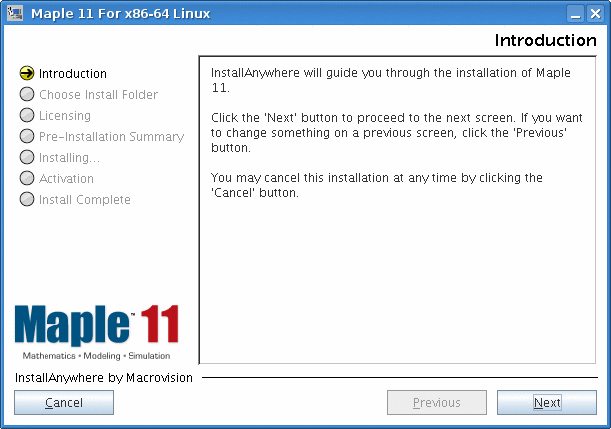
Type the path to the directory where you want Maple installed and click .
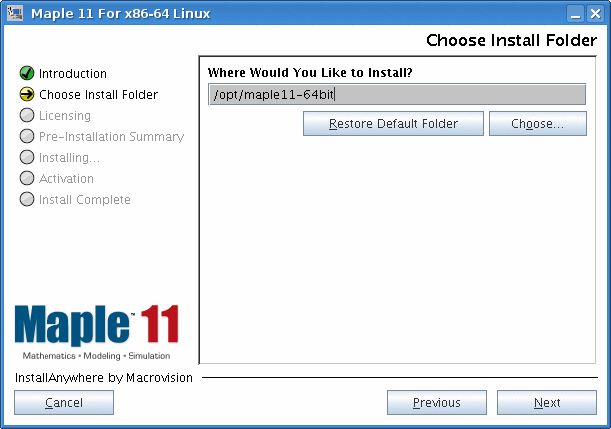
Choose “Network License” and click
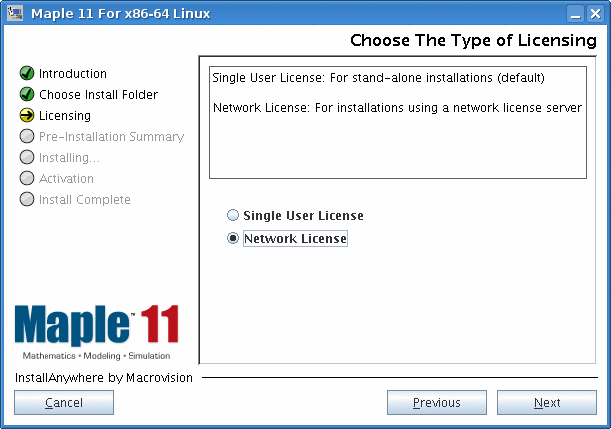
Type the address of the Maple License Server and click .
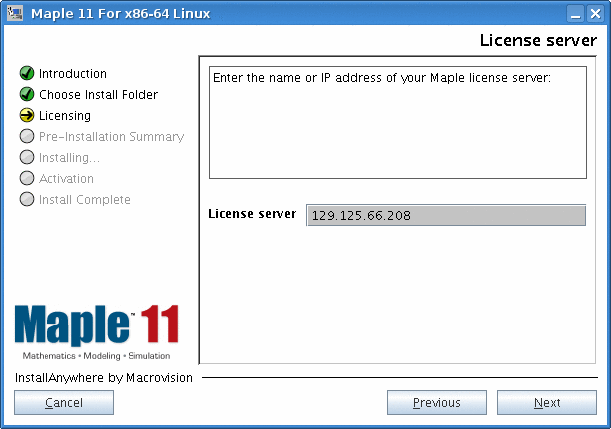
Overview the install data and click
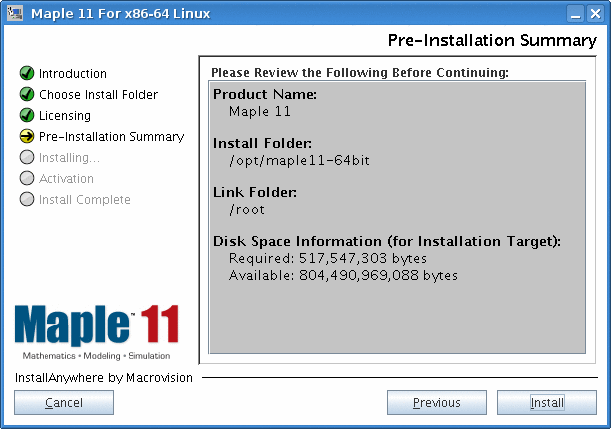
Click to get rid of the “Installation Complete” message.
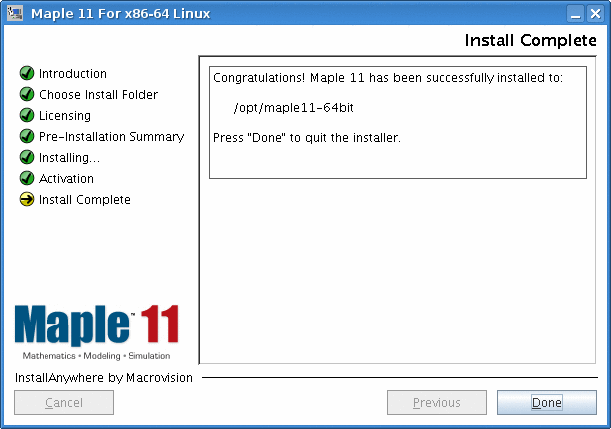
sudo su -
cd /opt/local/bin
/opt/local/bin# ln -s /opt/maple11-64bit/bin/maple ./maple11.64bit
/opt/local/bin# ln -s /opt/maple11-64bit/bin/xmaple ./xmaple11.64bit
/opt/local/bin# ln -s /opt/maple11-64bit/bin/mint ./mint11.64bit
/opt/local/bin/xmaple11.64bit
![[Note]](include/images/admon/note.png) | Note |
|---|---|
|
You may want to set your path, so you can just type Mathematica.64bits |